ASP.NET Core Blazor | Data from two tables in DataGrid
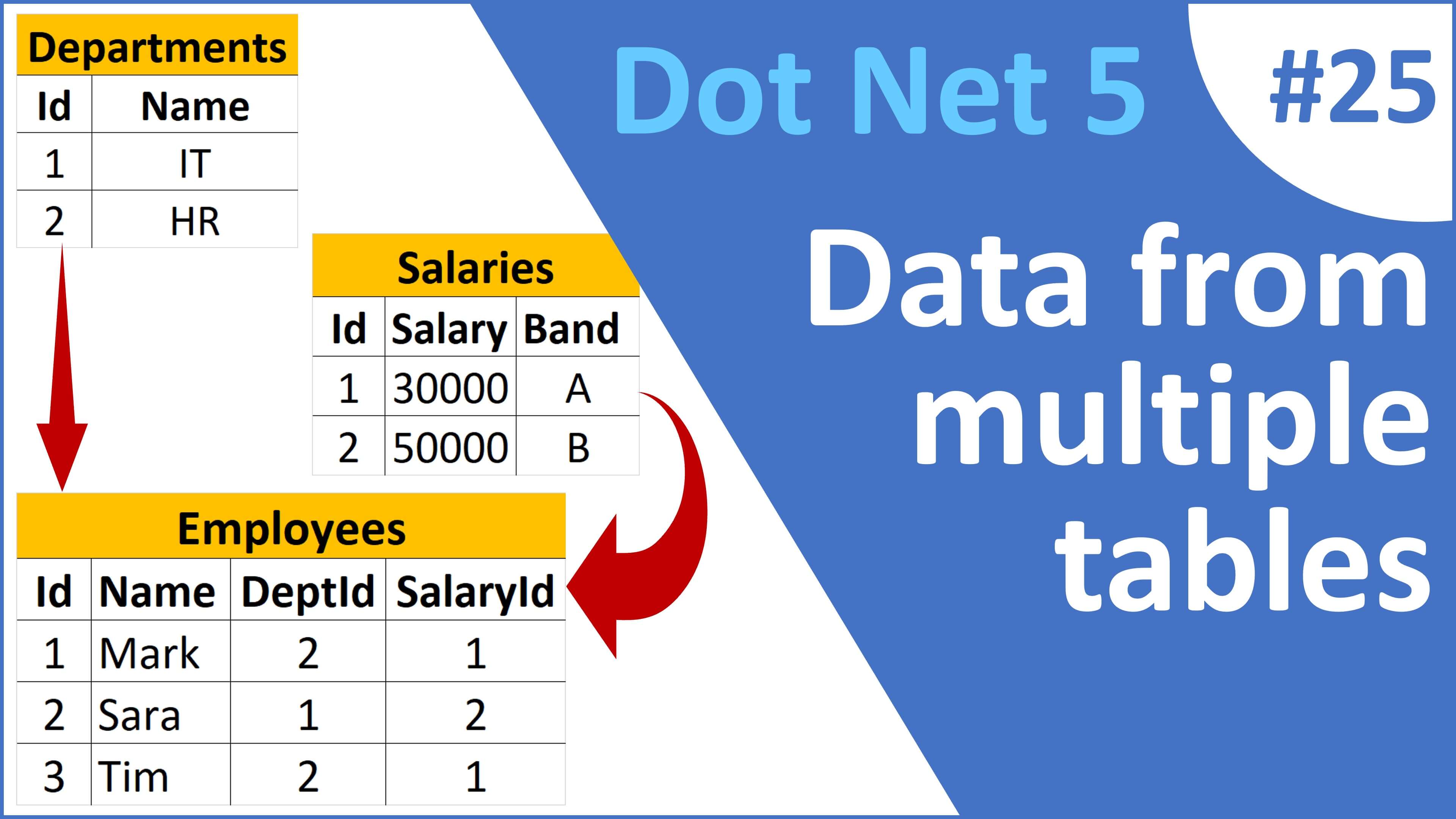
In this video we will discuss how to retrieve and display data from two or more related tables in a DatGrid.
Database table relationships
The following are the different types of relationships between database tables.
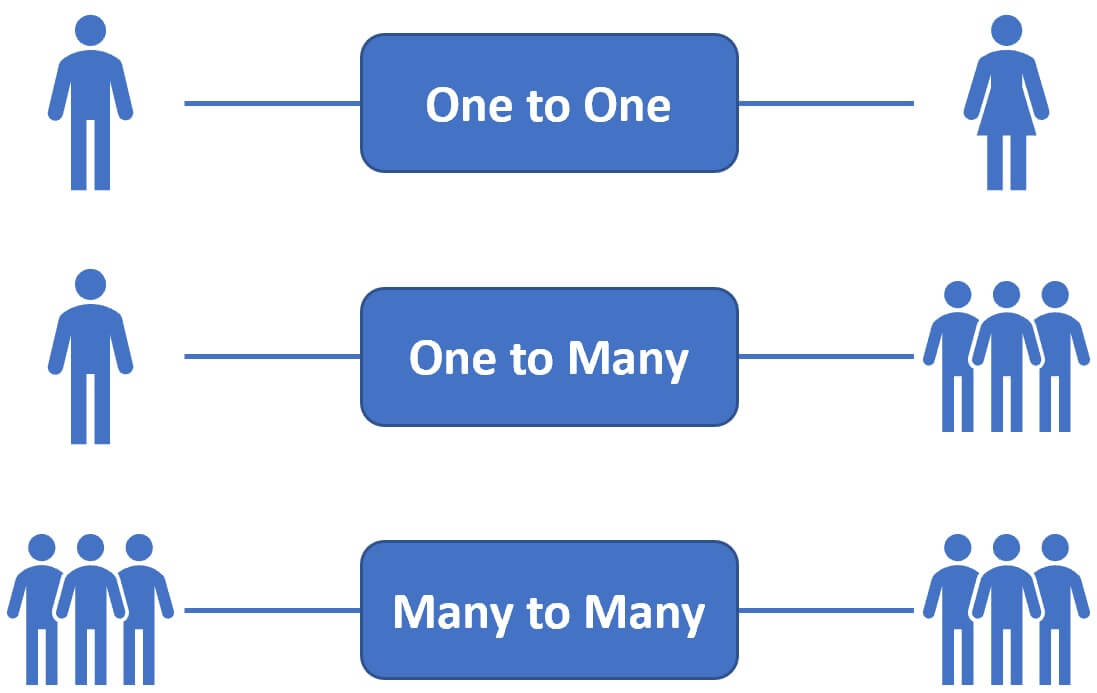
- One to One
- One to Many
- Many to Many
Consider the following 3 tables - Employees, Salaries and Departments
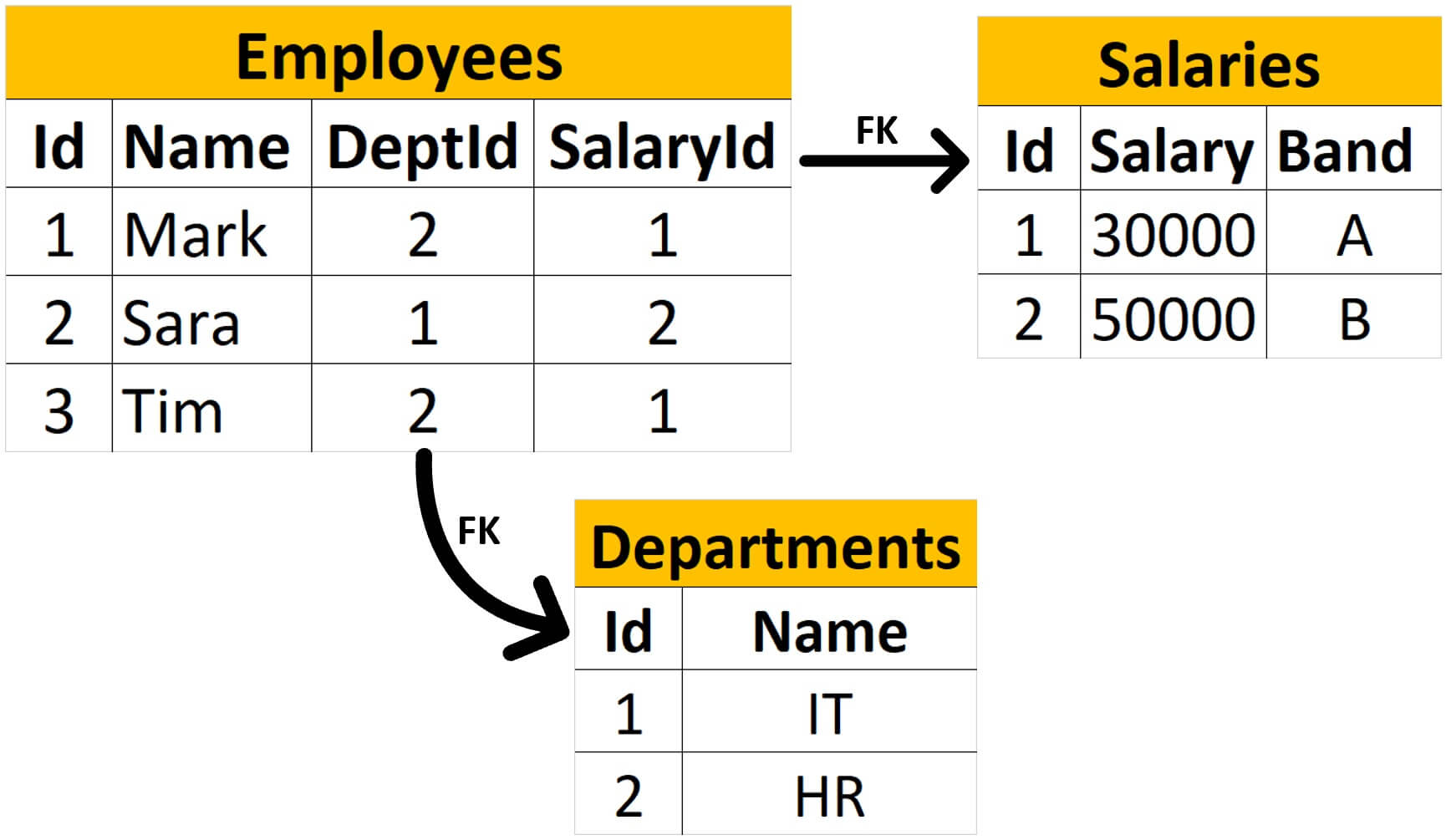
- We have a one-to-one relationship between
EmployeesandSalariesandEmployeesandDepartmentstables. DeptIdinEmployeestable is a foreign key referencingIdcolumn inDepartmentstableSalaryIdinEmployeestable is a foreign key referencingIdcolumn inSalariestable
Displaying foreign key data in datagrid
- We wan to display
DepartmentNamein the DataGrid along with employee firstname, lastname etc. DepartmentNameis present in theDepartmentstable and it is linked to theEmployeestable through the foreign keyDeptId.- So to display
DepartmentNamein the DataGrid we use<GridForeignColumn>component.
<GridForeignColumn ForeignDataSource="@Departments" HeaderText="Dept Name"
Field=@nameof(Employee.DepartmentId)
ForeignKeyValue="DepartmentName">
</GridForeignColumn>- ForeignDataSource - Defines the foreign data.
- Field - Defines the mapping column name to the foreign data.
- ForeignKeyValue - Defines the display field from the foreign data.
Complete Example (All CRUD operations supported)
@page "/"
@*@page "/datagridfk"*@
@using Syncfusion.Blazor.Grids
@using Syncfusion.Blazor.DropDowns
<SfGrid @ref="employeeGrid" DataSource="@Employees"
Toolbar="@(new List<string>() { "Add", "Edit", "Update", "Delete", "Cancel" })">
<GridEditSettings AllowAdding="true" AllowEditing="true" AllowDeleting="true"></GridEditSettings>
<GridEvents OnActionBegin="ActionBeginHandler" TValue="Employee"></GridEvents>
<GridColumns>
<GridColumn Field=@nameof(Employee.EmployeeId) IsPrimaryKey="true" HeaderText="ID" Width="60"></GridColumn>
<GridColumn Field=@nameof(Employee.FirstName) HeaderText="First Name"></GridColumn>
<GridColumn Field=@nameof(Employee.LastName) HeaderText="Last Name"></GridColumn>
<GridColumn Field=@nameof(Employee.DateOfBrith) HeaderText="Date of Birth"></GridColumn>
<GridColumn Field=@nameof(Employee.Email) HeaderText="Email"></GridColumn>
<GridColumn Field=@nameof(Employee.Gender) HeaderText="Gender" Width="140px">
<EditTemplate>
<SfDropDownList ID="Gender" TItem="string" TValue="Gender"
@bind-Value="@((context as Employee).Gender)"
DataSource="@(Enum.GetNames(typeof(Gender)))">
</SfDropDownList>
</EditTemplate>
</GridColumn>
<GridForeignColumn Field=@nameof(Employee.DepartmentId)
HeaderText="Dept Name" Width="150"
ForeignKeyValue="DepartmentName" ForeignDataSource="@Departments">
</GridForeignColumn>
</GridColumns>
</SfGrid>
@code{
public List<Employee> Employees { get; set; }
public List<Department> Departments { get; set; }
public SfGrid<Employee> employeeGrid { get; set; }
[Inject]
public IEmployeeService EmployeeService { get; set; }
[Inject]
public IDepartmentService DepartmentService { get; set; }
protected override async Task OnInitializedAsync()
{
Employees = (await EmployeeService.GetAllEmployees()).ToList();
Departments = (await DepartmentService.GetAllDepartments()).ToList();
}
public async void ActionBeginHandler(ActionEventArgs<Employee> Args)
{
if (Args.RequestType.Equals(Syncfusion.Blazor.Grids.Action.Save))
{
if (Args.Action == "Add")
{
await EmployeeService.AddEmployee(Args.Data);
Employees = (await EmployeeService.GetAllEmployees()).ToList();
employeeGrid.Refresh();
}
else
{
await EmployeeService.UpdateEmployee(Args.Data);
}
}
if (Args.RequestType.Equals(Syncfusion.Blazor.Grids.Action.Delete))
{
await EmployeeService.DeleteEmployee(Args.Data.EmployeeId);
}
}
}© 2020 Pragimtech. All Rights Reserved.

