Selenium Testing
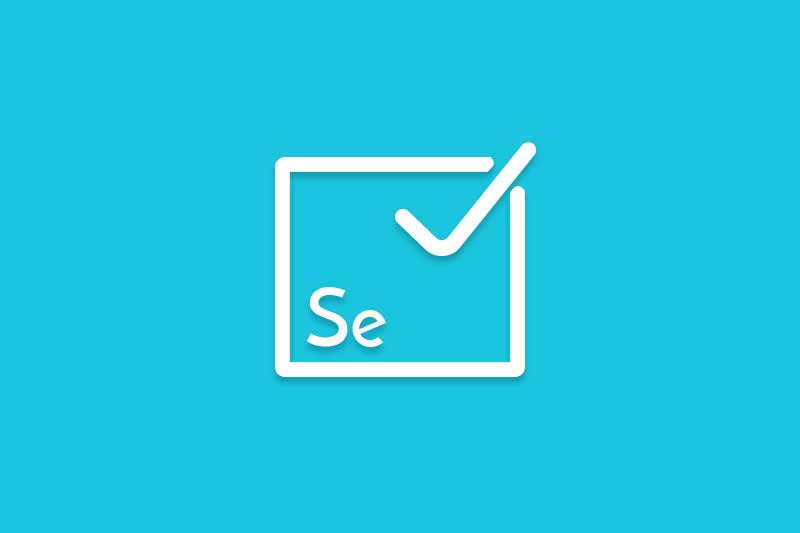
Selenium testing course contents
Introduction
- 1. What is testing
- 2. What is manual testing
- 3. What is automation testing
- 4. Types of automation testing tools
- 5. Advantage of automation testing
- 6. Selenium Introduction
- 7. Features of Selenium
Core Java
- 1. What is Java
- 2. OOP concepts
- 3. Data types
- 4. Variable types
- 5. Arrays
- 6. Strings
- 7. Conditional Statements
- 8. Control Statements
- 9. Inheritance
- 10. Polymorphism
- 11. Abstraction
- 12. Static and Non Static members
- 13. Constructors
- 14. Collections
- 15. Method Overloading
- 16. Method Overriding
- 17. Abstract Class
- 18. Interface
- 19. Access Modifiers
- 20. Final Keyword
- 21. Exception Handling
Selenium IDE
- 1. What is Selenium IDE
- 2. How to download Selenium IDE
- 3. Selenium IDE Features
- 4. Record and Playback
- 5. Selenium IDE Commands
- 6. Limitations of Selenium IDE
Eclipse
- 1. Eclipse Download and Configuration
- 2. Project Creation in Eclipse
- 3. Eclipse Basics
Selenium Web Driver
- 1. Web Driver Introduction
- 2. Web Driver Download and Configuration
- 3. Types of Locators
- 4. Get Commands
- 5. Navigate commands
- 6. CSS Selector
- 7. XPath
- 8. Find Element and Find Elements Diff
- 9. Close and Quit Diff
- 10. Gecko Driver
- 11. Waits
- 12. Handle List Box
- 13. Alerts handling
- 14. Upload popup handling
- 15. Download popup handling
- 16. Robot Class
- 17. Handling Child Browser
- 18. Verify and Assert
- 19. Actions Class
- 20. How to read data from Excel
- 21. Testing in different browsers
- 22. Automation Frameworks
- 23. Modular Framework
- 24. Keyword Driven Framework
- 25. Data Driven Framework
- 26. Hybrid Framework
- 27. Page Object Model
- 28. What is TestNG
- 29. TestNG Download and installation
- 30. TestNG Basics
- 31. How to execute test suite using TestNG
- 32. Data Provider Annotation
- 33. TestNG Annotations
- 34. Dependency in TestNG
- 35. Skip test case execution in TestNG
- 36. TestNG Reports
Real Time Project
- 1. Frameworks implementation with Real time projects
- 2. Develop libraries
- 3. Project Explanation with real time scenarios
- 4. Framework Execution
Interview
- 1. Java FAQs
- 2. Selenium FAQs
- 3. TestNG FAQs
- 4. Interview tips and tricks
- 5. Resume Preparation tips
- 6. Mock interviews
